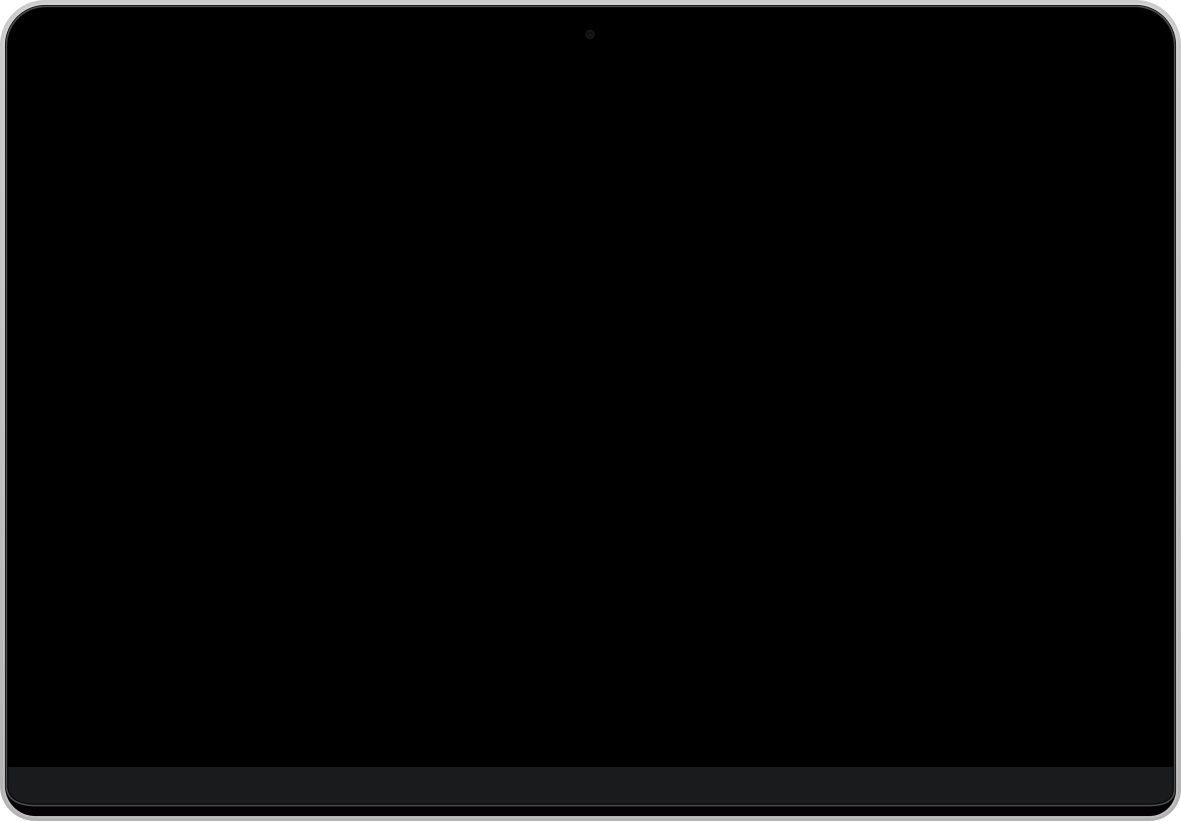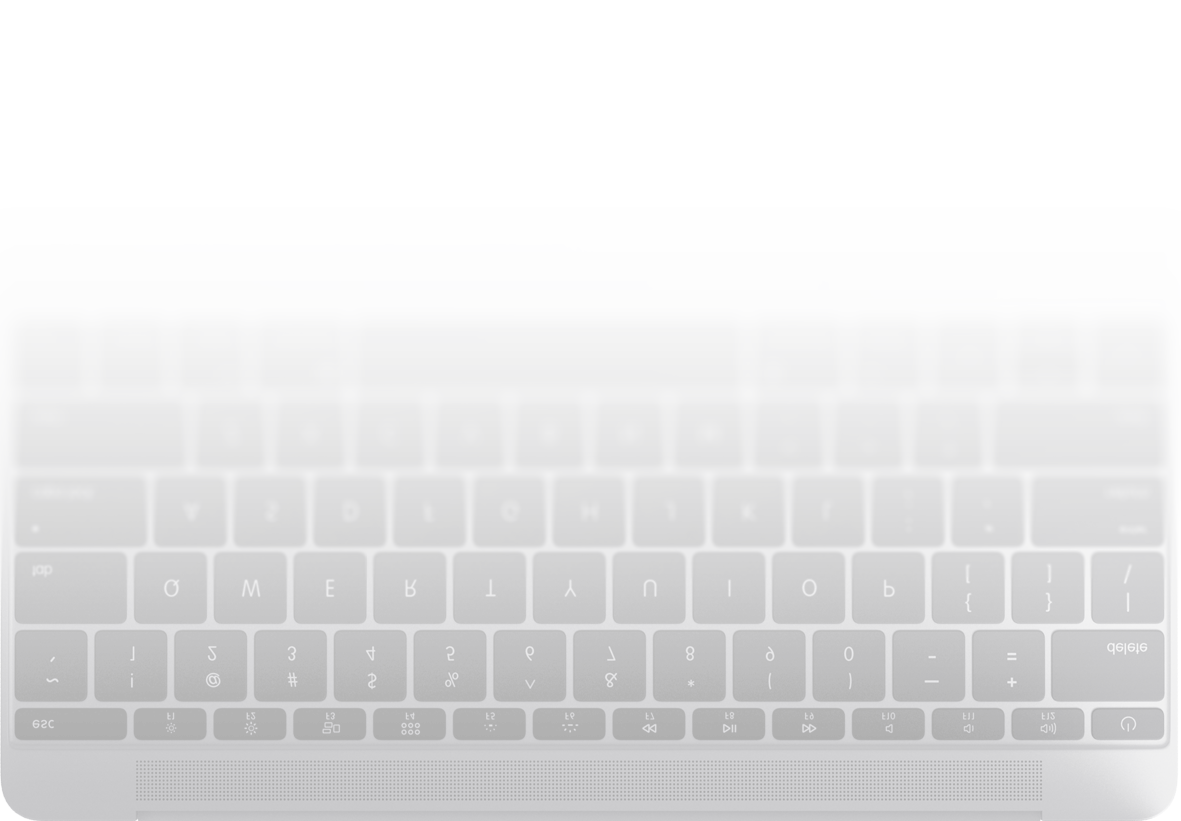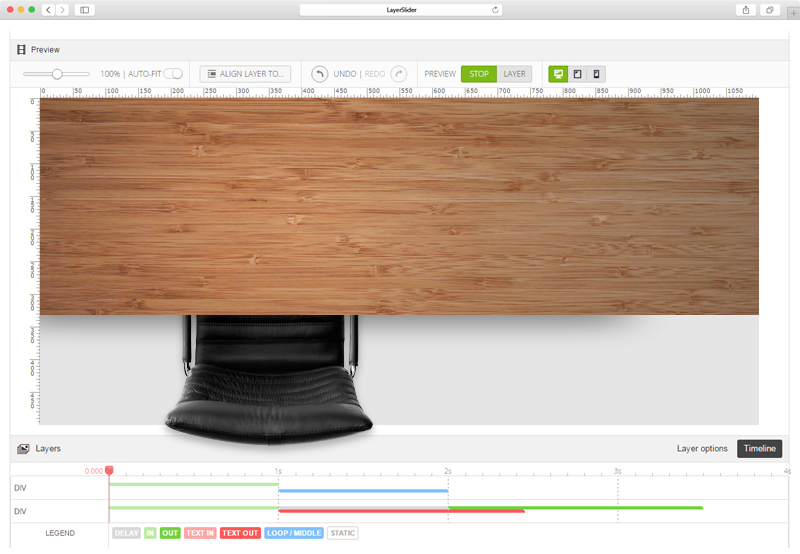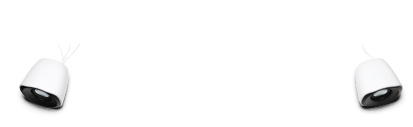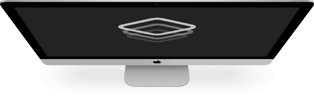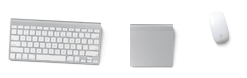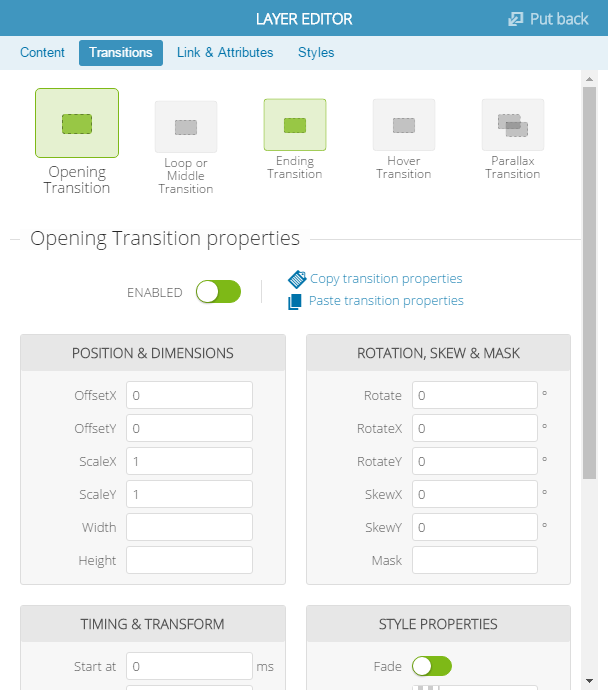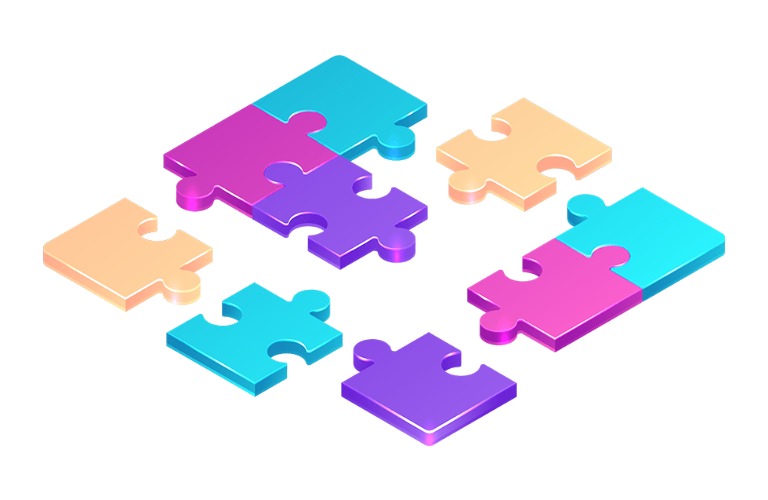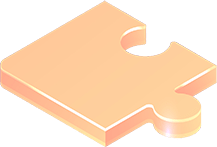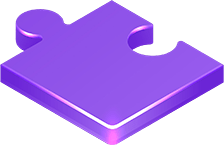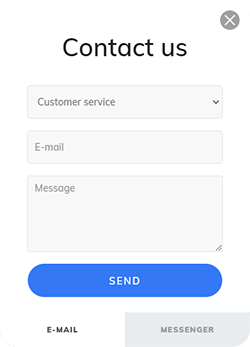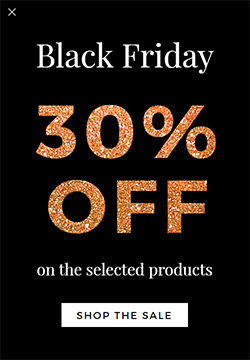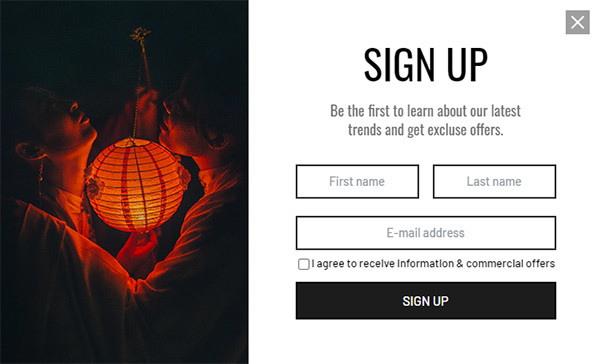LayerSlider Editor: Drag & Drop
In this example, we demonstrate one of the smart features available in LayerSlider 6 that you might have missed: uploading images just by dropping them on the preview area.
This template can be downloaded from LayerSlider’s Template Store. All templates and other premium benefits are provided with your LayerSlider license. There are no additional fees. The jQuery version contains the templates prepackaged.
Get This Template
You can easily install this template with just a click from the LayerSlider Template Store.
Unlock All Benefits
Access all premium benefits such as templates and Add-Ons by purchasing a LayerSlider license.
Great Compatibility
LayerSlider works with any web browser, WordPress theme, and page builder. With closely following standards and best practices, we can offer maximum compatibility, so you don’t have to worry about your site’s setup.
Popups Included
You’ll also get the best popup-creator application on the market with all the animation capabilities that makes LayerSlider so great. For free. Click on the templates below to see a few examples.