LayerSlider 7 is out now, and we’re super excited to share more details with you about this release. It’s a massive milestone in the development of LayerSlider, which gives us a solid and modern foundation we can easily and quickly build upon.
Among many things, this release includes an all-new editor rewritten from the ground up. It’s modern, jam-packed with features and quality of life improvements. It offers a fresh experience while it’s structured similarly to what you’ve used to.
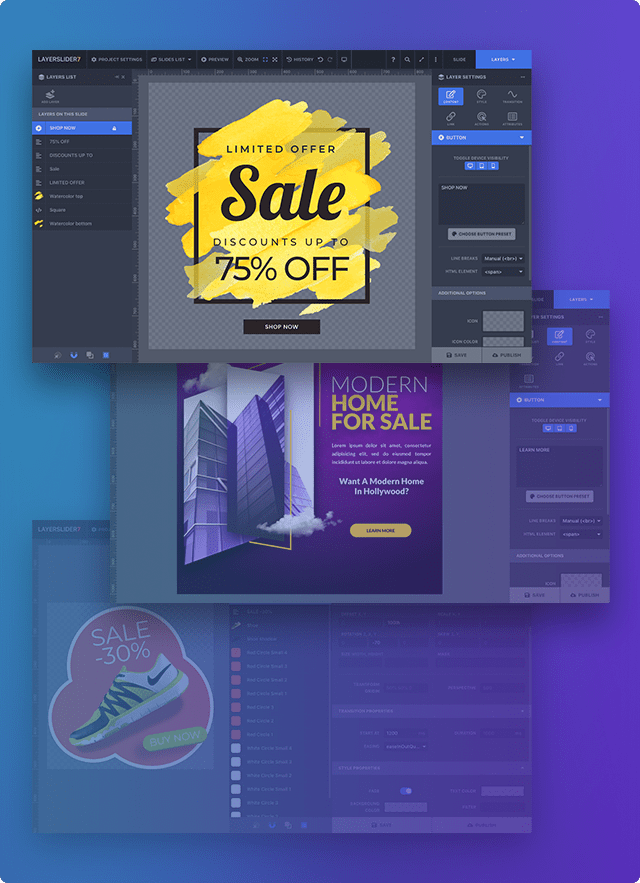
A guided product tour will be welcoming you when you first open the new editor. It only takes a couple of minutes, and it can be very helpful to get familiar with the new interface. Once you know where things have moved, you’ll see that it more closely resembles the layout you’re familiar with.
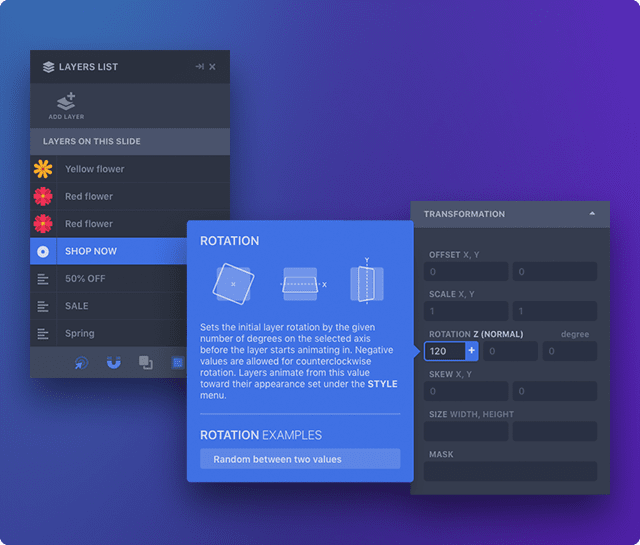
Yet, the new UI offers way more features and flexibility. Panels can be closed, resized, or moved around to fit your preference and screen space. We’ve added features like context menus or a fullscreen mode for a distraction-free editing experience, so using the editor feels like a professional-grade desktop application instead of a web editor.
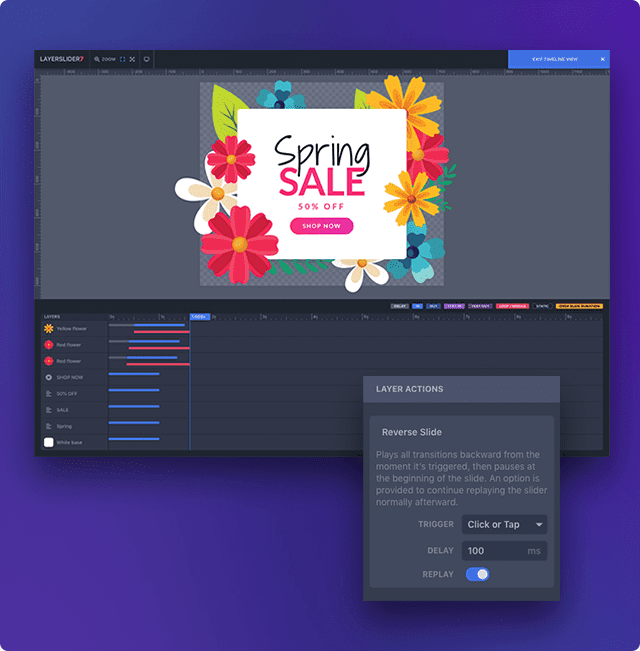
LayerSlider 7 comes with new layer types like Shape layers. It adds a wide selection of icon families, button presets, and more. It also brings support for gradients and other styling-related options.
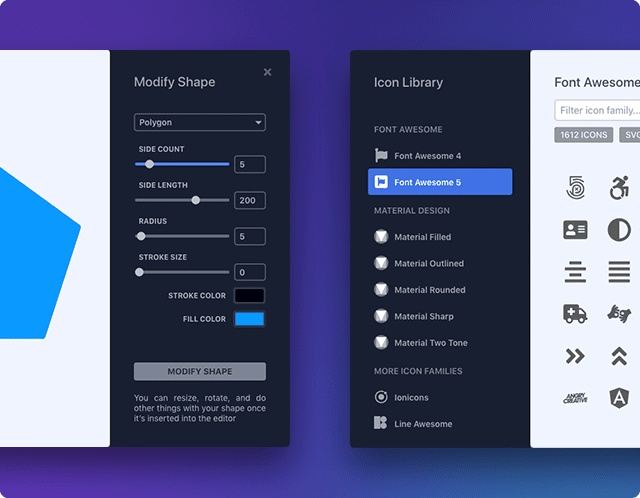
We’ve also added handy tools like the search panel. It allows you to navigate the interface quickly, find options you’re looking for, and perform quick actions like saving your work, managing layers, etc. It will undoubtedly help both beginners as well as professionals to optimize their workflow.
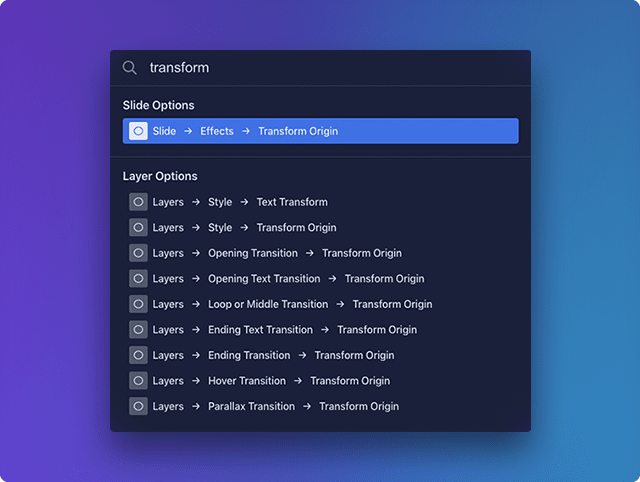
This was just a quick teaser of some of the new things. We’re at a loss when it comes to providing you with a full release log. We’ve concluded that it’s impossible due to the number of changes, both visible and under the hood. There are many things and surprises we let you explore, and even more that will come soon. We hope you’ll enjoy using LayerSlider 7 as much as we do.
Don’t have a LayerSlider license yet?
Purchase LayerSlider now and receive automatic plugin updates, premium templates, exclusive features, Add-Ons, more.